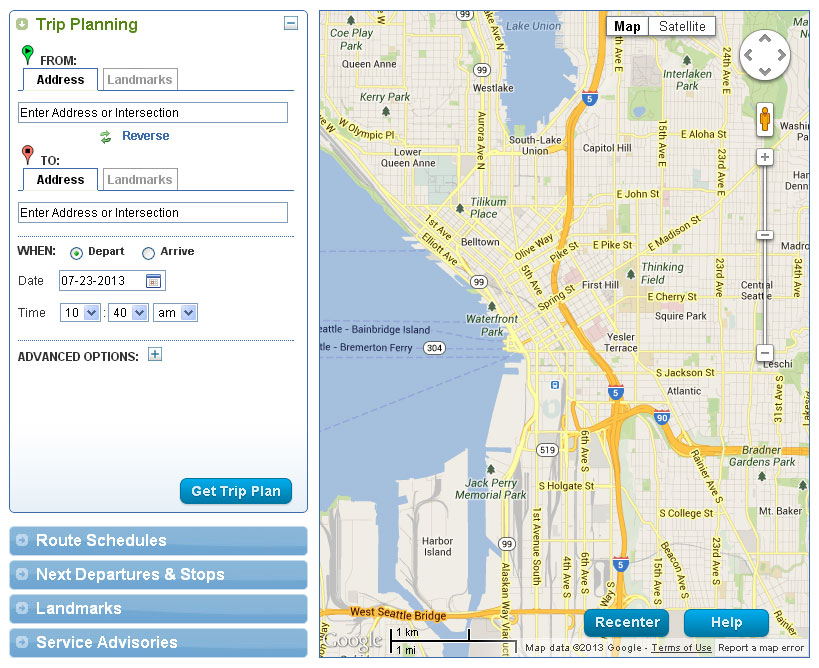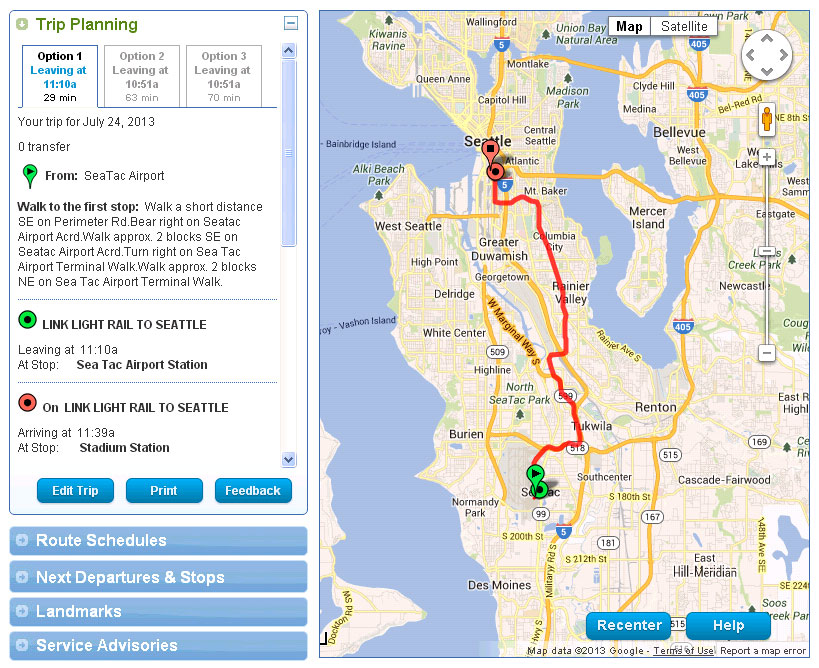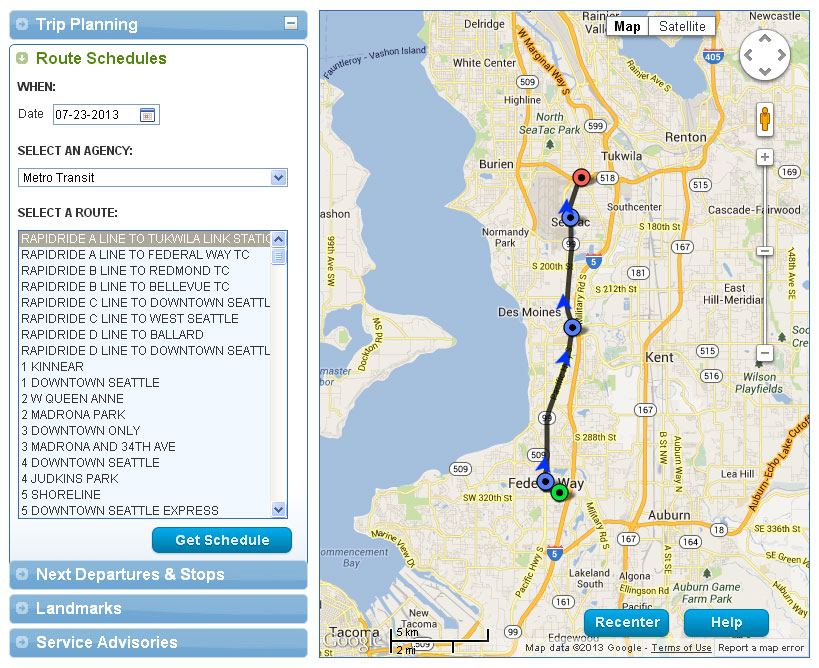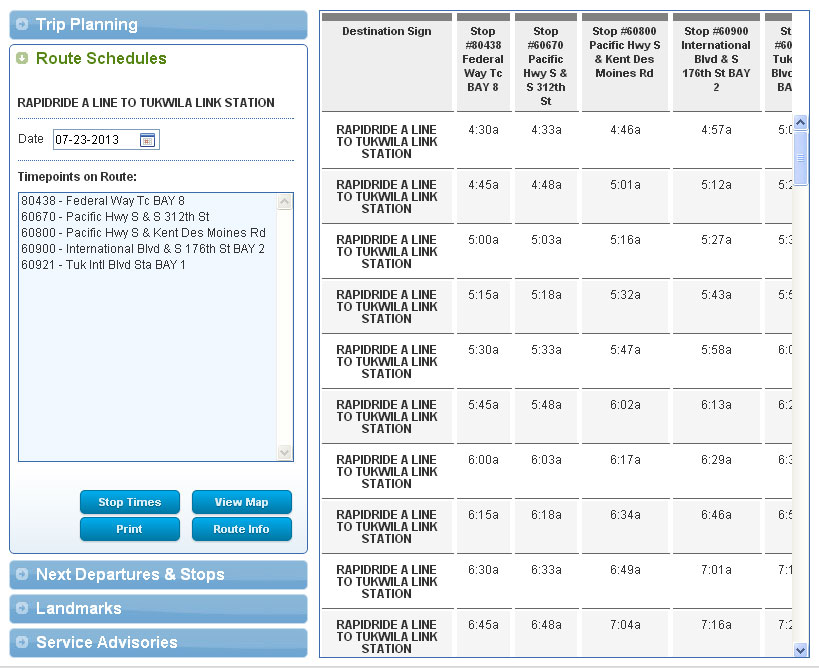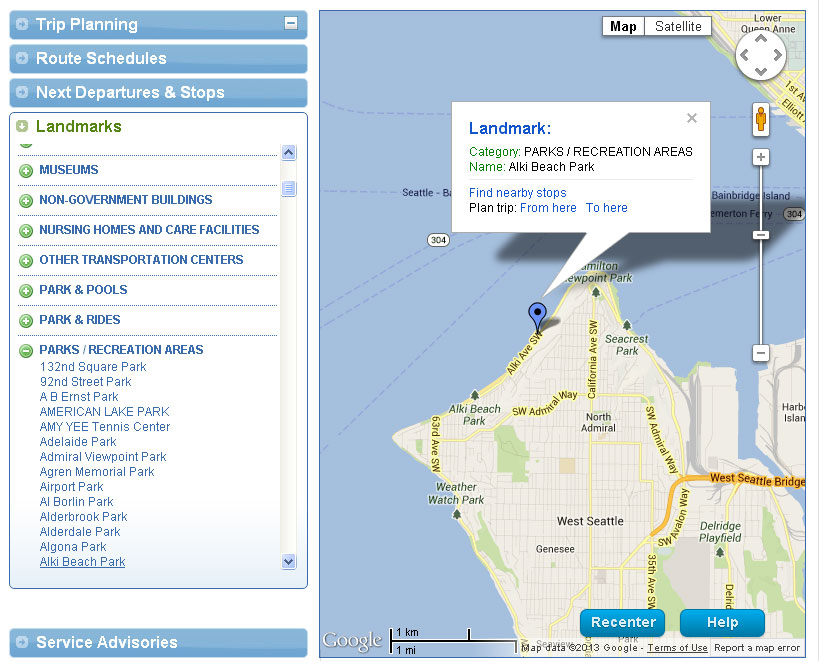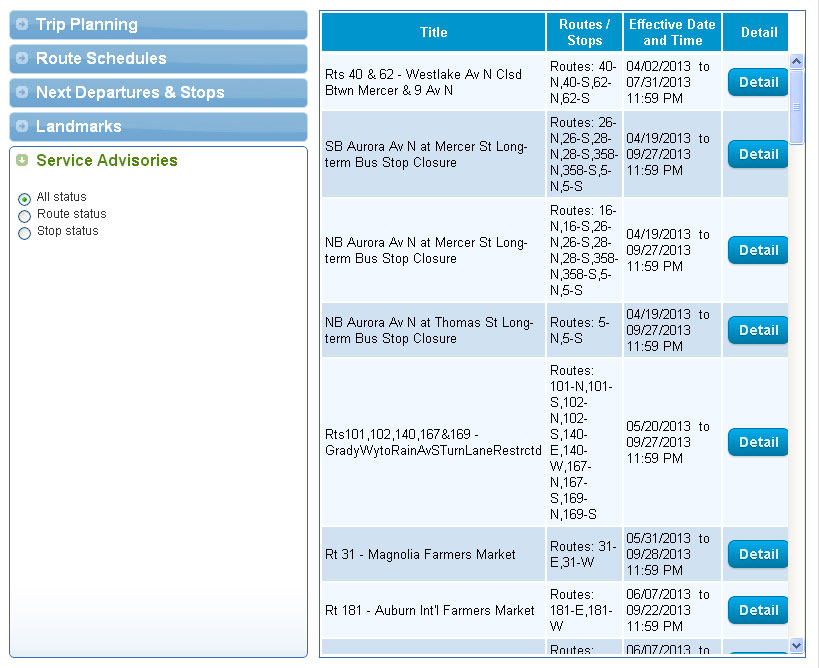Screen Shots
Tell us what you think
After using the Trip Planner head back here and click on the feedback button to send us your thoughts, comments and suggestions. We value your feedback! It helps us to know what we're doing right, what we can improve, and how we can take transit trip planning to new levels!
Desktop | Mobile Web | Apps | Help
New Features
- Plan a trip by typing in an address, choosing a landmark or clicking a point on a map.
- Multiple modes of travel can be included (such as, Local & Express Bus, Rapid Transit, Water Taxi and Rail.
- Find out the next departure times for a specified stop.
- Display and print a route schedule for a specific day.
- View stops and route maps on the interactive map.
- Quickly find your way to/from landmarks in the region.